Reflective writing part 3: Deeper Reflections. Learning by Doing.
Gibbs, G. (1988) Learning by Doing: A guide to teaching and learning methods. Further Education Unit, Oxford Brookes University, Oxford.
For Thing 17 I have decided to go through one of my past blog posts but rather than use the Gibbs model and edit straight into the post for deeper reflection, I thought I would try and slowly go over one of my blog posts here to reflect on it, adding additional comments in Italics in the hope that this process would allow me to introduce more depth to my reflection and in turn get more out of the learning experience: Using the italics would also allow me to see clearly if there was specific areas of my reflection that I was missing out from the Gibbs Learning by Doing cycle.
Thing 9: Video
The screen capture was a less daunting version of a video, with no visuals and only my voice and words to contend with, this made me feel less anxious about using it and uploading in a public domain. Being a free online tool, The screen capture tool would allow my workplace to easily explain library facilities to users, such as the eReading materials, as I demo in the screencast, but their potential is huge, especially as a means to demonstrate instructions to library staff, as a reference point for any new staff and also a means to update information when upgrades to the service take place on how to use online facilities to our users through adding links to our webpage or through our social media sites..Screencast o matic does have time limitations, so this will need to be considered when making the screencasts into small ‘bite-size’ sessions. This has benefits to that making many smaller screencasts will allow specific information instructions to be put into the screencasts, so not overloaded with information. The disadvantage is how to put enough information into each screencast to make it a useful.
Screencast-o-matic was a very easy screen capture tool to use, the instructions were clear and after following the extremely helpful advice from the Rudai23 Team through their Thing 9 blog, someone totally new to the whole experience like myself was even able to complete the Thing 9 task. Okay it isn’t perfect,it did take me 5 attempts due to not scripting what I thought would be an easy enough introduction talk to begin with. It was only when I started talking I realised that while I knew what information I wanted to say, I wasn’t clearly explaining the steps and I was ‘umming’ a lot! So I made myself a short script that I edited a couple of time until I came up with the final script in the demo video. I also found that to begin with I wasn’t effectively using the visual pointers to show the instructions well. So I needed to practice using the pointer, slowing down my speech to my slower screen-pointer movements so each step of the process was clear. I also wanted to add annotations with the basic information I wanted to say to allow for subtitles to explain the screencast for those unable to hear /understand my London drawl. The written annotations also allowed me to summarise the main information I wanted to get across in writing, allowing both visual and written instructions. I was able to add annotations and manage a basic demo.
The potential of screencasts to myself and my colleagues for providing easy to follow visual step-by-step instructions that I have already talked with colleagues about using the screen capture tool to ease staff time on questions we are repeatedly asked.
Before proceeding with screencasts, we would need to be absolutely clear about what we wanted to achieve and get feedback from work colleagues and line managers to ensure we make clear and useful screencasts displaying the correct information and council ‘tone’. We would need to be clear about, what font size would be best to use for library users/staff to view? Thought needs to consider whether once the screencasts have been made, if they are compatable for wider council use, especially if they are desired to conform to a specific ‘standard’ that is expected from council services or whether the library already uses a certain style that needs to be followed.
I have asked that we find a quiet place to record as the microphone picked up the smallest noise. I would also script what I was going to say and what annotations to add and think that working together with other colleagues would ensure we produced exactly the screencast we wanted, especially as some of my colleagues have lovely voices to listen to! We would need to ensure that if we were going to make many small screencast following a theme (such as introducing and access each component of our eReading service in detail) we have clear visuals (pictures and written annotations) and clear vocals using approved scripts to allow our instructions to be easily followed by a diverse range of library staff and users.
Going back over my Thing 9, I realise how much of what I considered ‘little detail’ was actually important and that I need to include in more ‘Feelings’ as this would allow me to reflect on many smaller details in my evaluation that I hadn’t initially included – detail on scripting the screencast, and whether the format of my screencast conformed to a desired format the council might have used. Had I not put this detail in, and gone straight ahead, I could have wasted a lot of limited time and effort producing a video that needed re-doing before all ‘parties’ were happy with the outcome. Before doing anything, I will need to evaluate the screencast demo further with my colleagues/ creating a specific meeting regarding the potential of screencasts with my direct line managers should allow us to view the demo and as a team decide how we will proceed, to get maximum use of the screencast tool. Alternatively, emailing the screencast to all parties using Google Drive to ask for their comments and suggestions would allow me to take their considerations into account and make further ‘test demos’ until we agreed on a style and format of the screencasts we could use as a framework for future screencasts.
Reflecting deeply really helps draw out all the possible outcomes of a situation, allowing you to highlight improvements and try out suggestions and learn from the outcomes, taking the project and your own learning onto the next stage with each reflective step.
Picture credit: ‘Reflection Reflections’ by https://booksandbeatsandbeets.wordpress.com

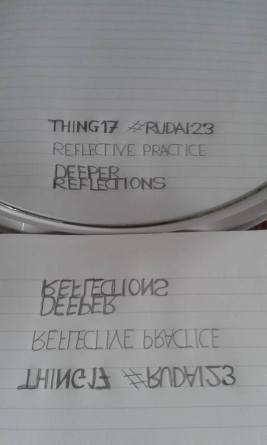
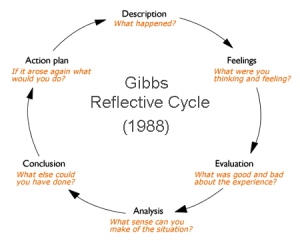
Excellent reflection on how you have been writing and reflecting so far. I really like how you inserted the italics into the post to show your revised thought process. Shows a good level of self-awareness. #rudai23
LikeLiked by 1 person
Thanks Caroline! I found the process really useful. I might have to go over a few more of my blog posts to improve my reflective writing in this manner.
LikeLiked by 1 person